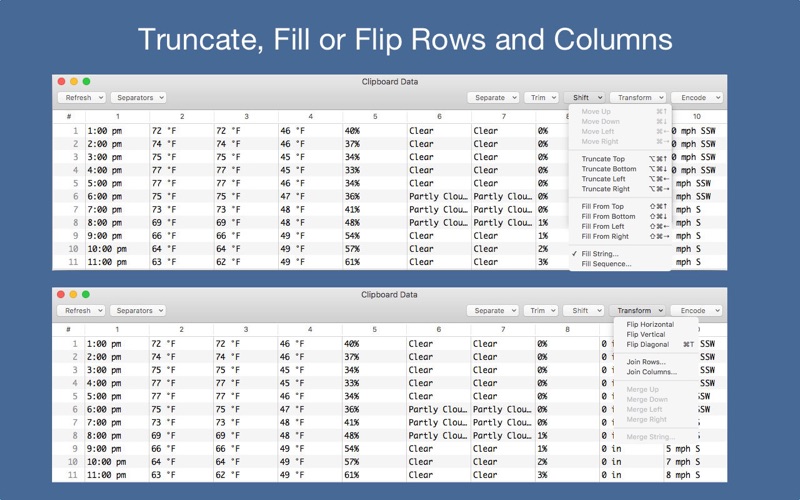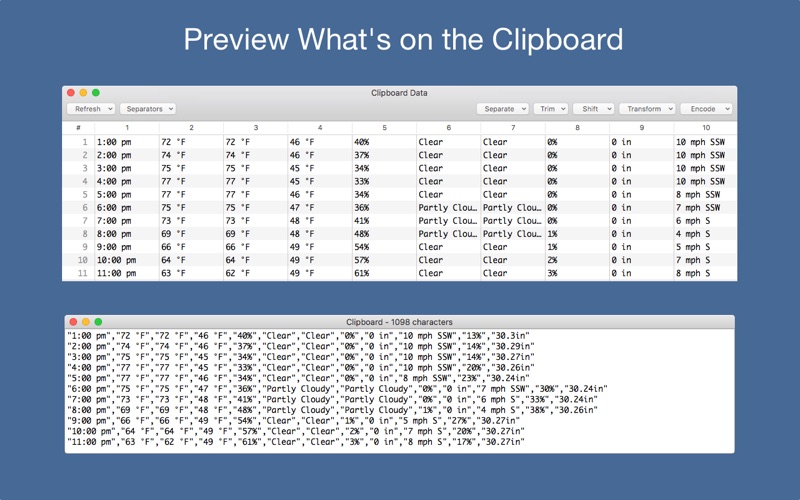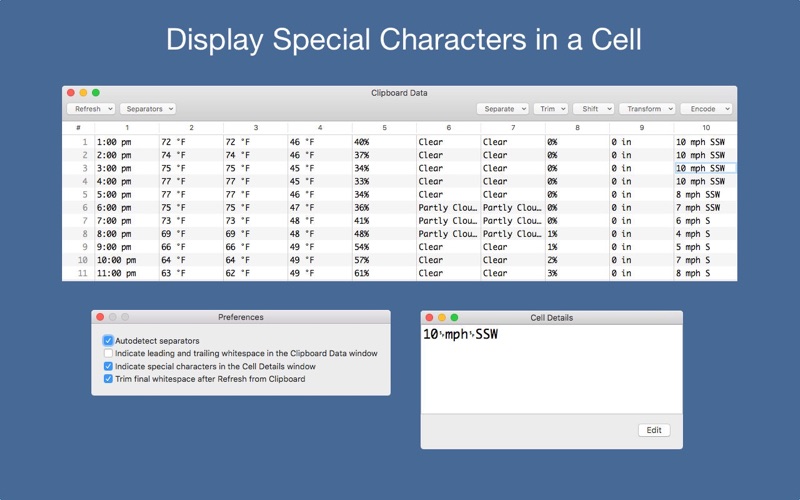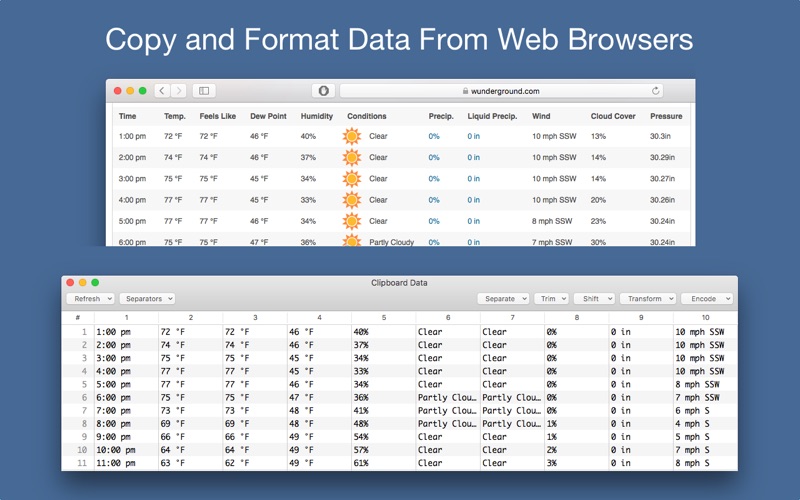
Ever need to copy text from a web browser, but it doesnt look right when you paste it?
Dont want to open that clunky spreadsheet app just to add a simple column of numbers?
Need to copy numbers from your spreadsheet, but not the images, graphs, formulas or other clutter?
Then try Clipboard Data.
Clipboard Data is a tool for touching up data before pasting into another application. With it, you can edit the data, change the row and column separators, trim whitespace or other characters, truncate or add rows and columns, flip the rows or columns, and change the character encoding. You can also calculate the total, average, minimum, and maximum of a row, column, or all data.
Clipboard Data does not require an intermediate app like a text editor because it works directly with the data on the clipboard.
Features:
- Change column and row separators
- Truncate columns or rows from left, right, top, or bottom
- Add columns or rows from left, right, top, or bottom, filled with strings or sequences of numbers
- Edit individual cells before pasting it to another app
- Trim whitespace or other characters or strings
- Select rows or columns by clicking on the number of the row or column
- Join consecutive rows or columns
- Delete, Move, or Merge selected rows or columns
- Compute the total of selected rows or columns
- Show leading or trailing white space and invisible special characters
- Show which lines have less columns than the others
- Change encoding to ASCII or Latin-1
- No need to change data in the source app before pasting it to another app